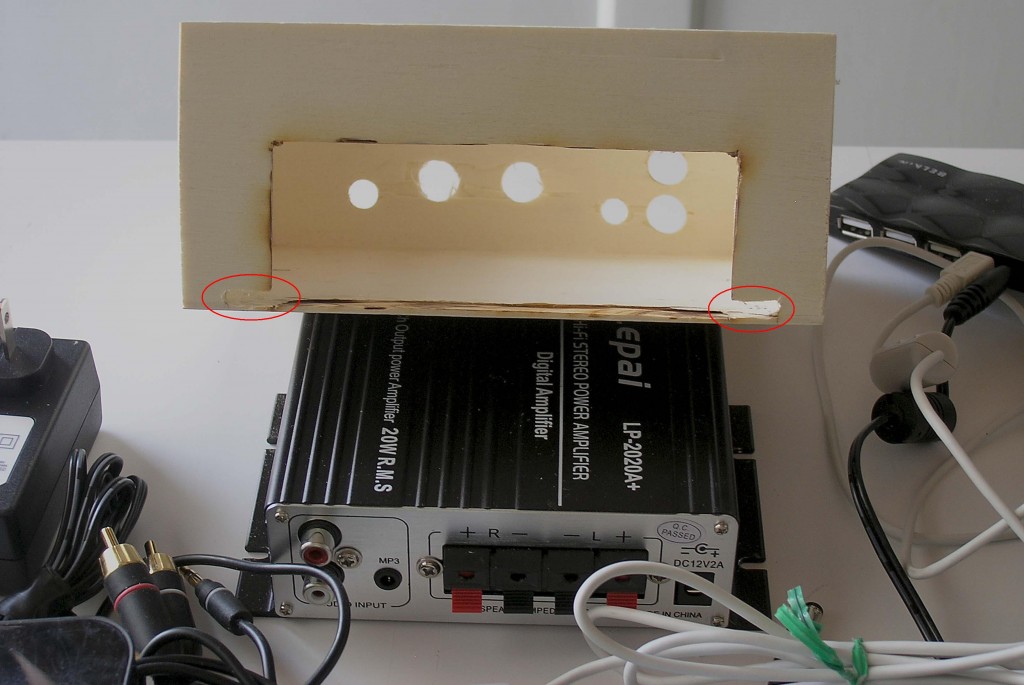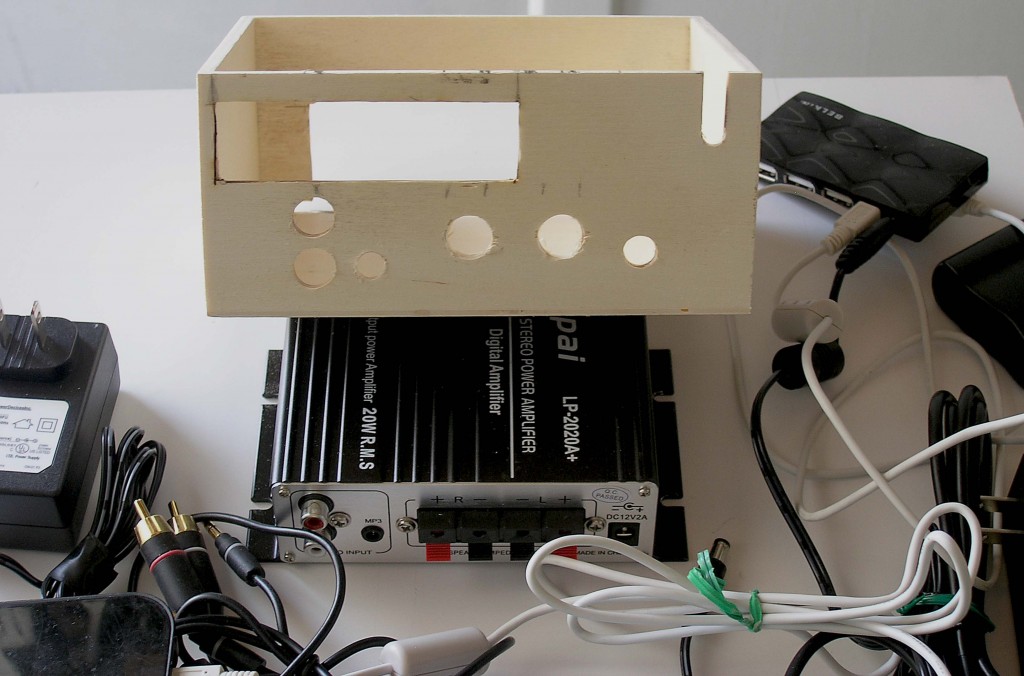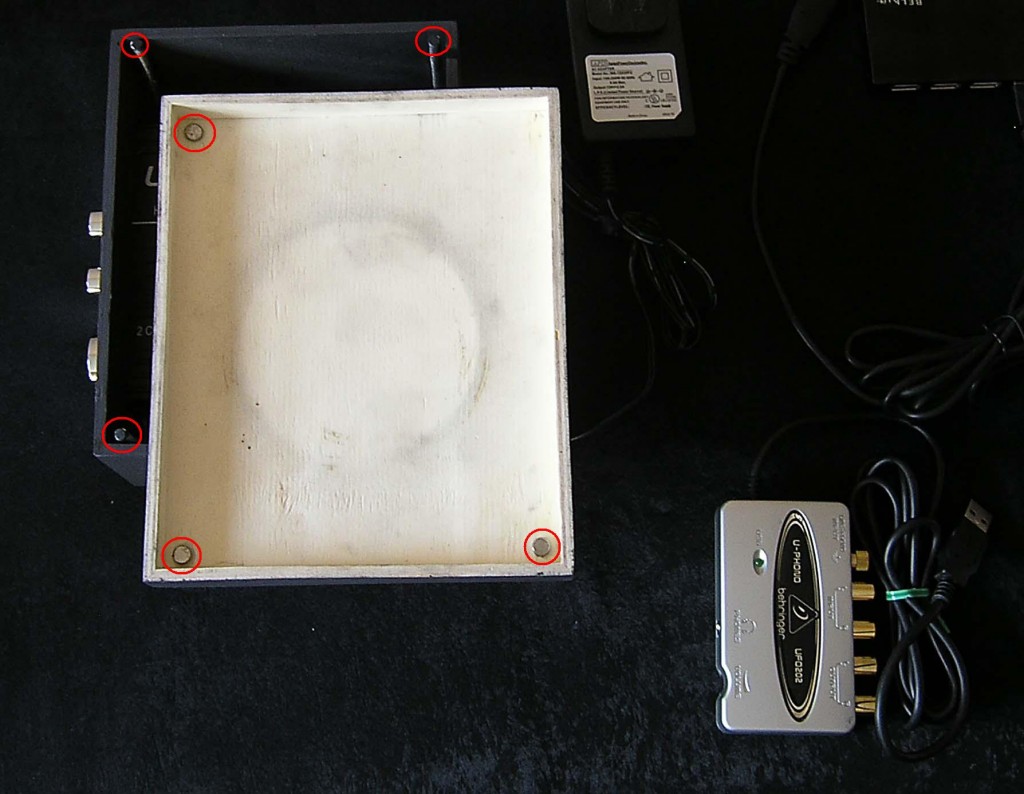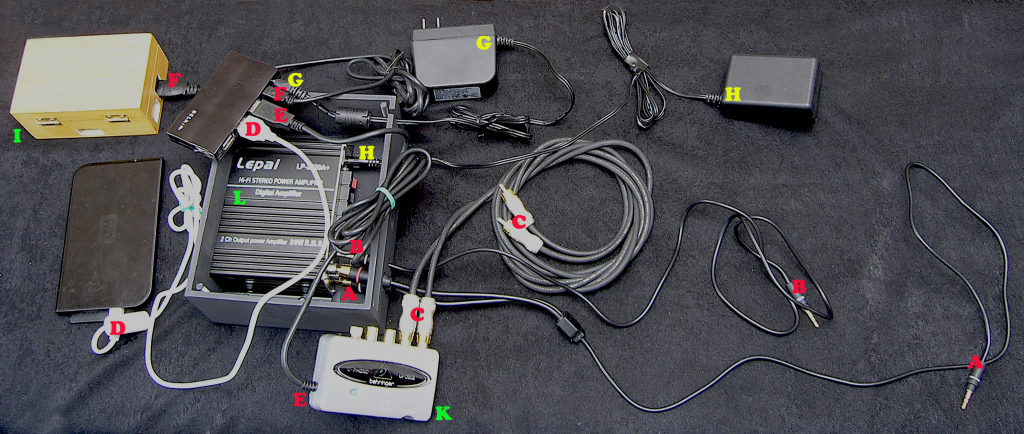I’m an IT Consultant, specializing in:
- Business Analysis,
- Business Systems Analysis,
- Business Intelligence Analysis,
- Enterprise Reporting & Automation,
- Business Process Improvement,
- Microsoft Office Training & Automation,
- Sage ACT! (CRM) Implmentation & Training,
- CMS-Based Web Development,
- Android Automation
You could also say that I’m an Audiophile, with a special interest in tweaking and collecting Vintage Audio. I also enjoy building things myself.
Some of my other interests are:
- Photography
- Technology (Linux, Android etc.)